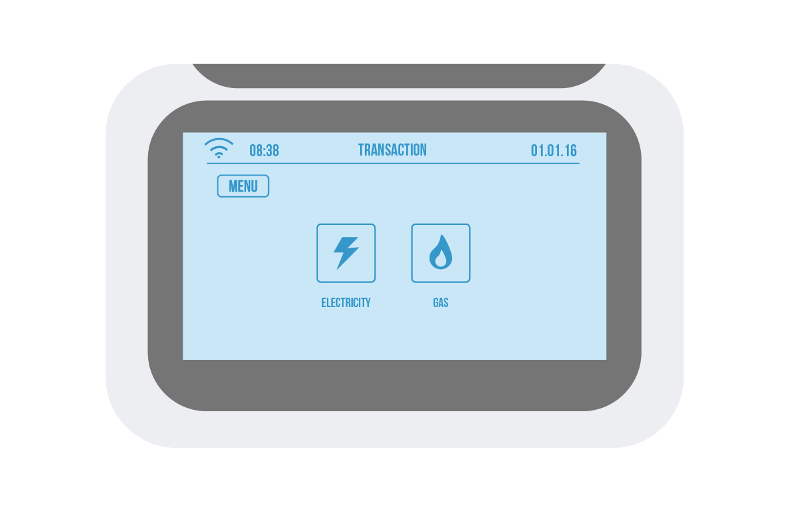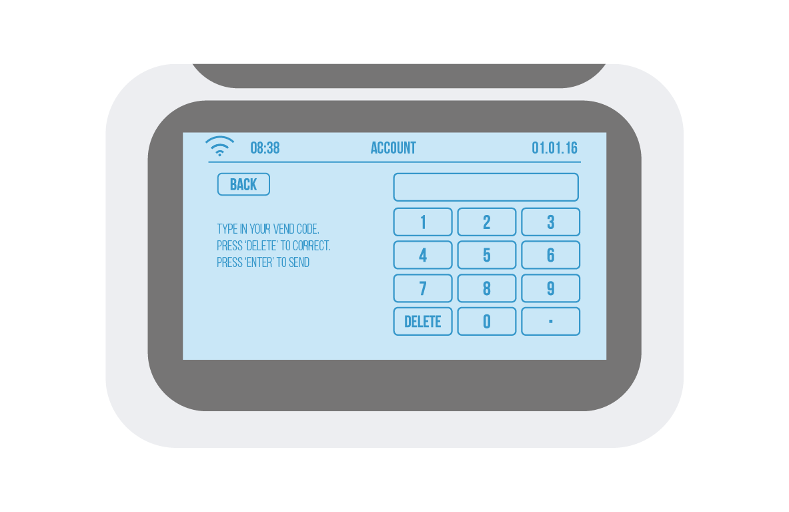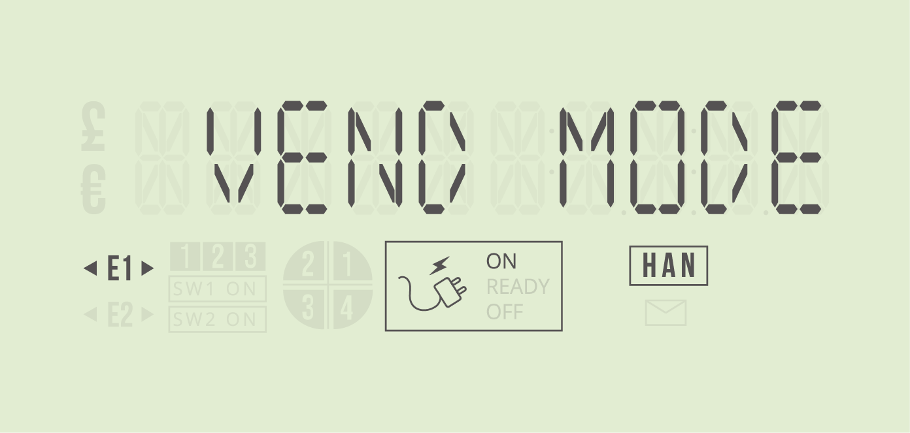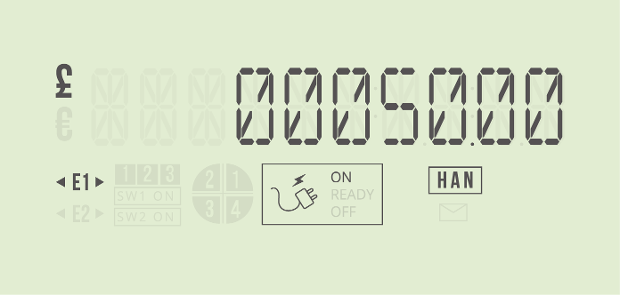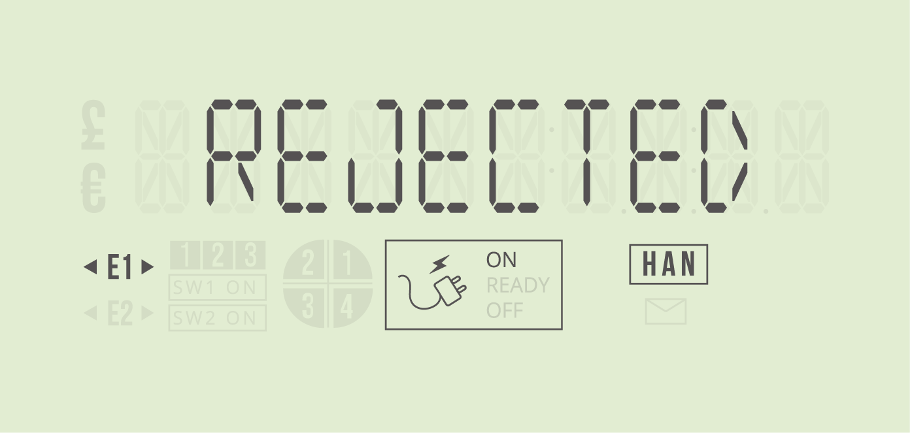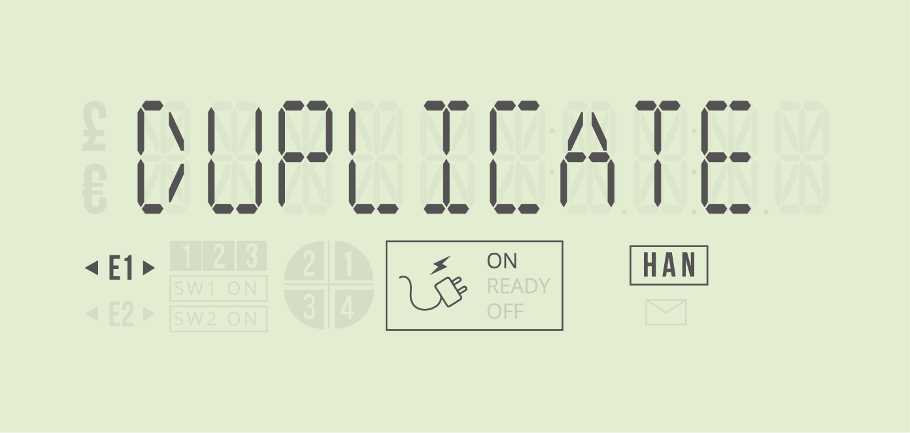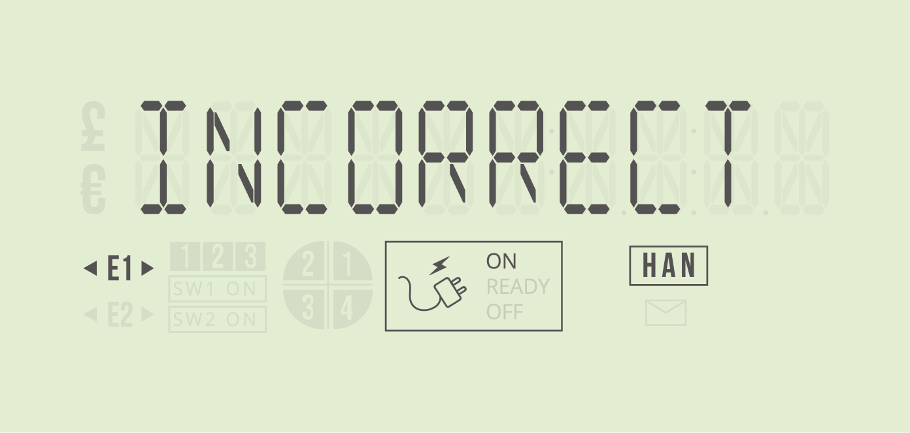Help
Help >>Payments and top ups>> How do I add credit manually on a smart meter?
How do I add credit manually on a smart meter?
If you’re on our PAYG service and a top-up doesn’t show up on your IHD or smart meter, here’s how to add it manually.
Sometimes, if your meter isn’t talking to your smart payment card or your IHD properly, a PayPoint top-up might not show up on your meter.
You’ll know that a top-up payment hasn’t reached your meter if:
- You get home from topping up at a PayPoint but the amount doesn’t show on your IHD.
- You’re trying to reconnect your meter and when you press A the screen says ‘VEND’ instead of ‘CONNECT’.
If this happens, you’ll have to enter your top-up yourself using your IHD or meter keypad.
If you topped up at a PayPoint spot, you’ll need the 20-digit number shown on your PayPoint receipt – that’s the number one reason to always keep your receipts safe. If you topped up both meters, make sure you use the number from your electricity receipt for your electricity meter and the gas receipt number for gas.
Adding credit manually on your IHD
On your opening IHD screen, press the ‘Account’ button.
Press either ‘Electricity’ or ‘Gas’, depending on which you want to top up.
Type in the 20-digit code from your receipt.
If you press a wrong number, use the delete button to go back one number at a time.
When you’ve double checked you’ve entered the whole number correctly, press ‘Enter’.
The screen will tell you if the code has worked and that your meter is topped up.
If not, you may have entered one digit wrong, so you’ll need to try again.
Using your meter keypad to add credit manually
You’ll need to use your meter keypad if your home area network (HAN) isn’t working properly.
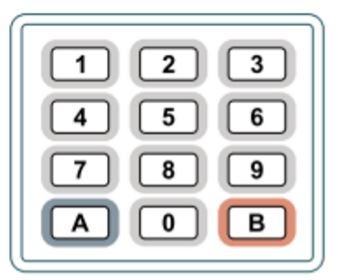
The HAN is the network that connects your meter and the IHD; it works like other wireless systems in your home.
Just press the blue ‘A’ key to start.
The screen will show ‘VEND MODE’.
Type your 20-digit code on the meter keypad. Once you’ve started, the blue ‘A’ key becomes a delete button, so if you go wrong, you can use it to go back and delete one number at a time.
When you’ve entered all 20 digits, press ‘B’. Your meter will then either accept or reject the code. If it accepts it, you’ll see ‘ACCEPTED’, then the amount of the top-up, and ‘ADDED’.
If something’s wrong and the meter doesn’t like the number, you’ll see one of these messages:
So you’ll need to enter your 20-digit code again.
If you type in the wrong code 5 times, the display screen will show ‘KEY LOCKED’ and you won’t be able to type anything for 20 seconds. Just wait and try again.
I’ve followed these instructions and the meter still won’t accept my top-up. What shall I do?
If your manual top-up really isn’t working, there might be something wrong with your smart meter. If so, you need to get in touch with us right away.
Contact us on web chat and our friendly team will act fast to help you. We’re around Monday to Friday 8am – 6pm and Saturday 9am – 2pm.
We’ll need to know your Boost account number, so please have it ready to tell us.