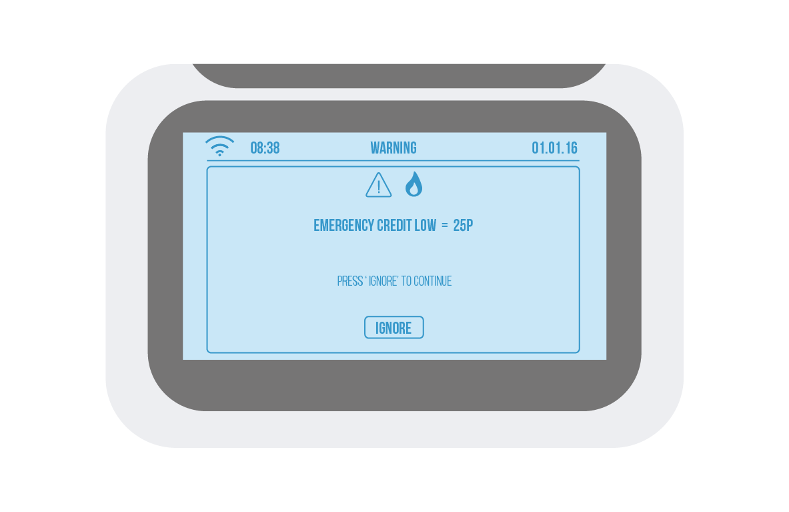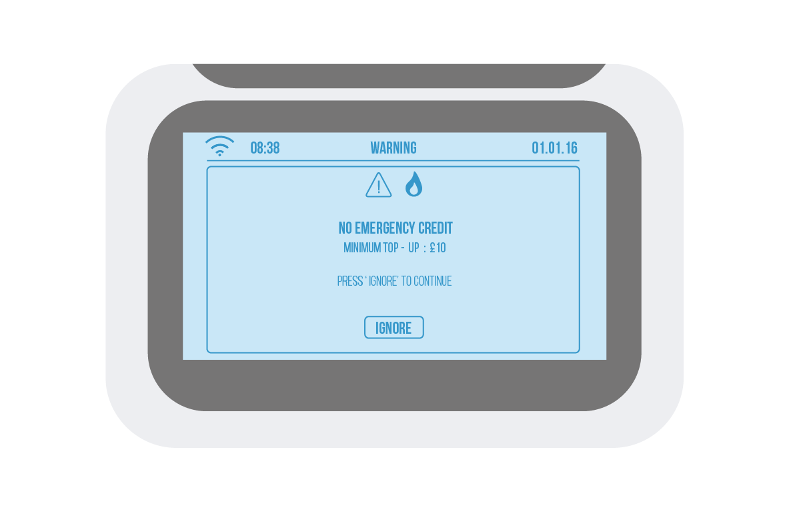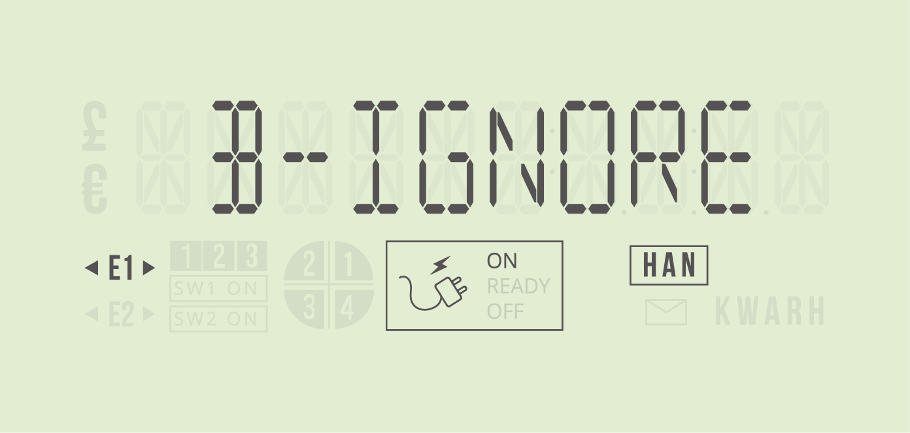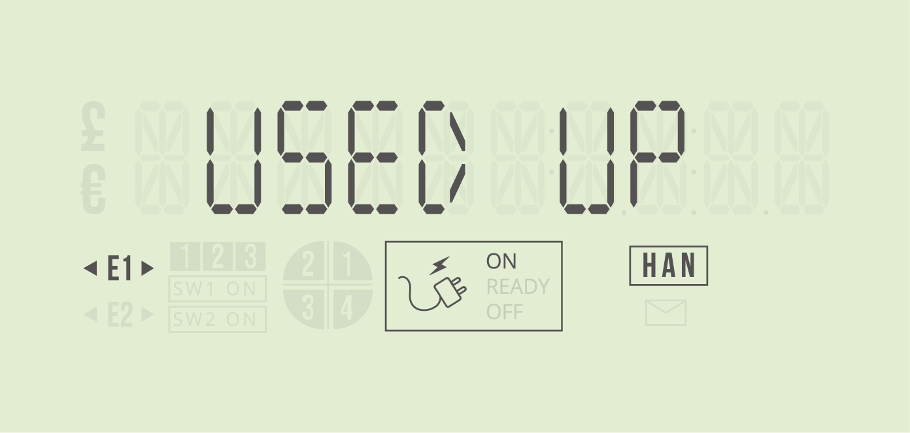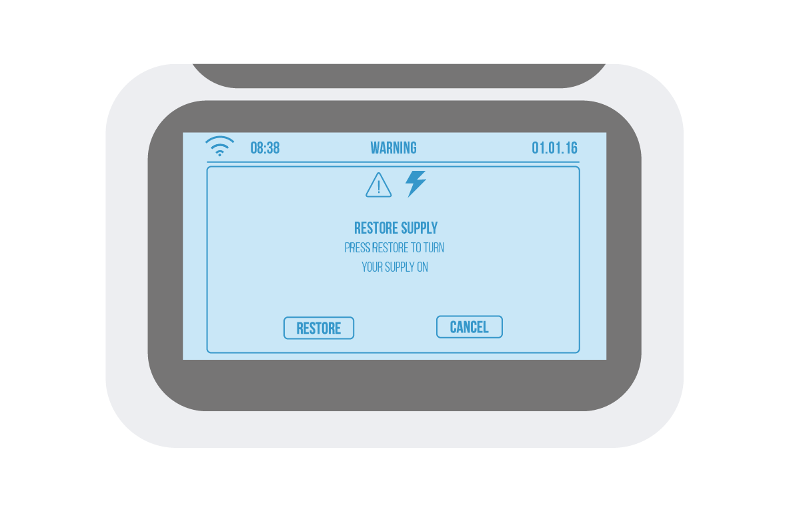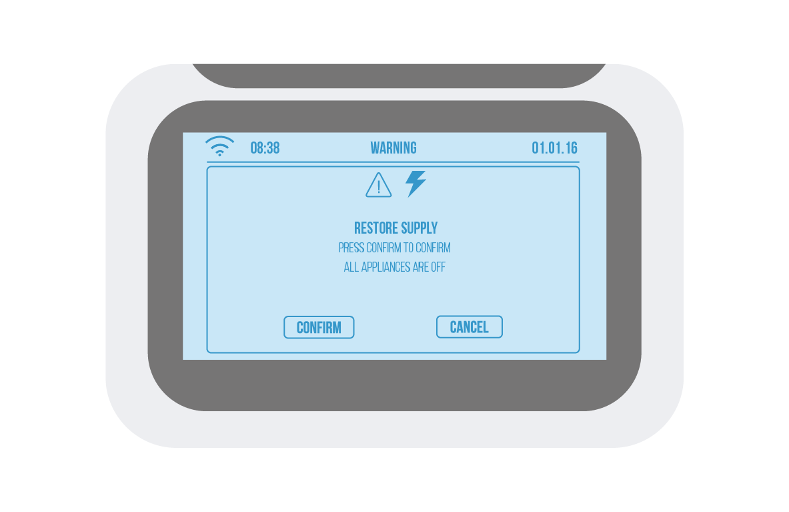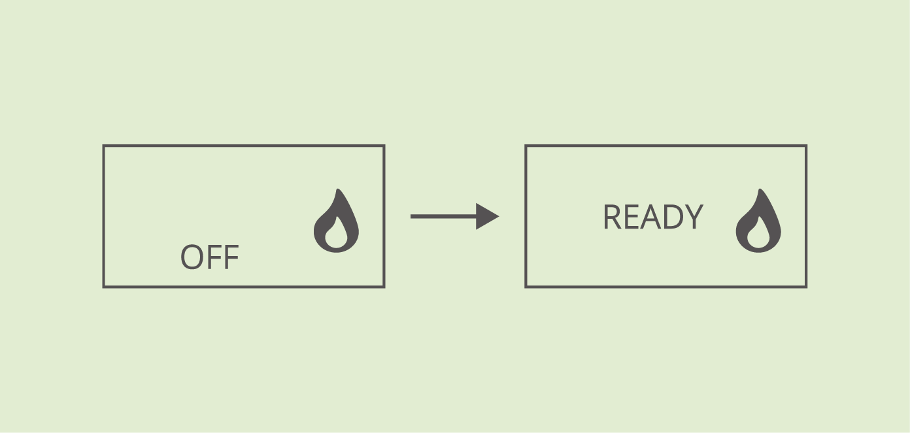Help
Help >>Smart meters>> How can my In-Home Display (IHD) and smart meter help if I run out of credit?
How can my In-Home Display (IHD) and smart meter help if I run out of credit?
Your IHD and smart meter work as a team to help you manage your energy use and keep an eye on your credit.
Your IHD can keep a beady eye on your credit balance
So you know when credit is getting low, your In-Home Display lets you set handy low credit alerts. To find it, go to your IHD main menu and tap on the ‘Settings’ button and then ‘Credit alert’. You can choose when the alerts are shown – for example, when your gas credit has fallen to £5 and your electricity credit is down to £4.
Once the alerts are set up, if your credit falls to either of those levels your IHD will make a noise, a red light will come on and a warning screen will appear.
The next thing you should do is add some more credit, whichever way you usually top up. However, if you can’t top up right now, you can access your emergency credit – £5 for each fuel – which you simply pay back when you next top up.
How do I access my emergency credit?
Tap the ‘E-Credit’ button in the bottom left corner of the warning screen. This releases your emergency credit.
Go to the IHD main menu and tap the ‘Dual’ button (or the ‘Electricity’ or ‘Gas’ button if you only want to look at one fuel balance). There you’ll see that £5 has been added to your credit balance for each fuel. Your balance will continue reducing again until it gets down to zero, but in the meantime you’ve got some extra time to get to a PayPoint and top up before it runs out.
You’ll get another alert before your credit reaches zero, giving you one more chance to top up.
If you don’t manage to top up, your credit will run out and your supply will cut off. You’ll then see this NO EMERGENCY CREDIT screen.
Don’t worry – even if your energy supply does disconnect, once you’ve topped up your credit it’s very simple to reconnect your supply.
Can I use my smart meter to access my emergency credit?
Yes, you can also dip into your emergency credit by using your meter keypad and display.
It’s much easier to use your IHD, but if for some reason you can’t do it that way, here’s how to do it on your smart meter.
Smart meter keypad OVO Energy
Press 7 on your keypad. If emergency credit is available, the meter screen will look like this:
You then decide whether to accept or ignore the emergency credit offer.
To accept the offer, press A on the keypad and then B.
If you’ve changed your mind and don’t want to activate your emergency credit, DO NOT PRESS A, just press B.
Once you’ve activated your emergency credit, you can check up on it by pressing 7 on your smart meter keypad.
If you’ve still got some credit left, the screen will first display ‘E-CREDIT’ and then ‘IN USE’.
If you’ve used up all your emergency credit, the screen will first display ‘E-CREDIT’ and then ‘USED UP’.
If you want to know how much you need to repay (including the emergency credit you’ve used) to reconnect your supply, press 7 again.
How do I start the supply again if I’ve been disconnected?
First things first – switch off any appliances in your home that use electricity or gas. Otherwise they could get damaged by a power surge if they’re electric, or leak gas when your gas supply is restored.
Restarting your electricity
Once you’ve topped up your credit, check your ‘Account Info’ screen by tapping the ‘Dual’, ‘Gas’ or ‘Electricity’ button on your IHD main menu. If it’s ready for reconnection, it will look like this:
Tap the ‘ON’ button and this screen will appear:
Tap ‘Restore’ and then ‘Confirm’ to reconnect your electricity supply.
You can now switch your electrical appliances back on.
Restarting your gas supply
You can’t switch your gas back on with your IHD – so you have to use your smart meter display screen.
Once you’ve topped up, the supply icon on your meter display will change from ‘OFF’ to ‘READY’, just like this:
Smart meter keypad OVO Energy
Follow the instructions on the screen. First, it will then tell you to press A (in the bottom left corner of your keypad) to connect.
It will then ask you to press B (in the bottom left corner of your keypad) to confirm your instruction.
When ‘CONFIRM’ appears on the screen, your gas supply should be on again.
For your safety, make sure your boiler pilot light is relit and there’s no gas escaping from any fires, hobs or gas ovens that were in use when your gas was disconnected.