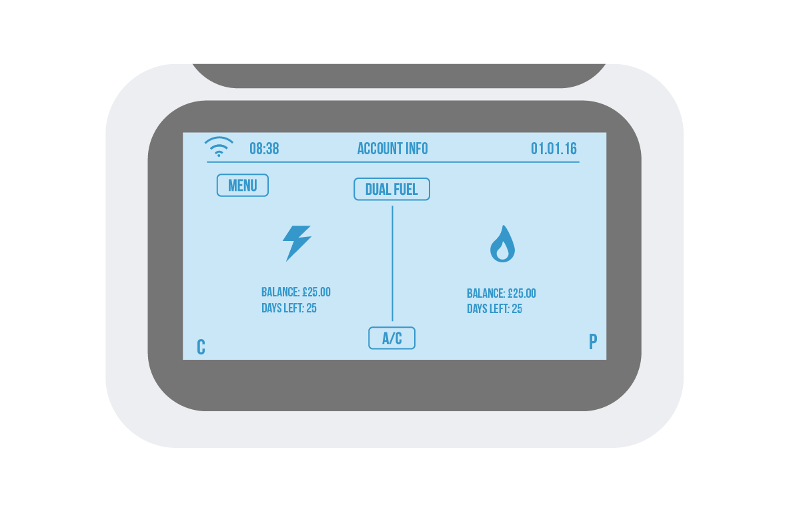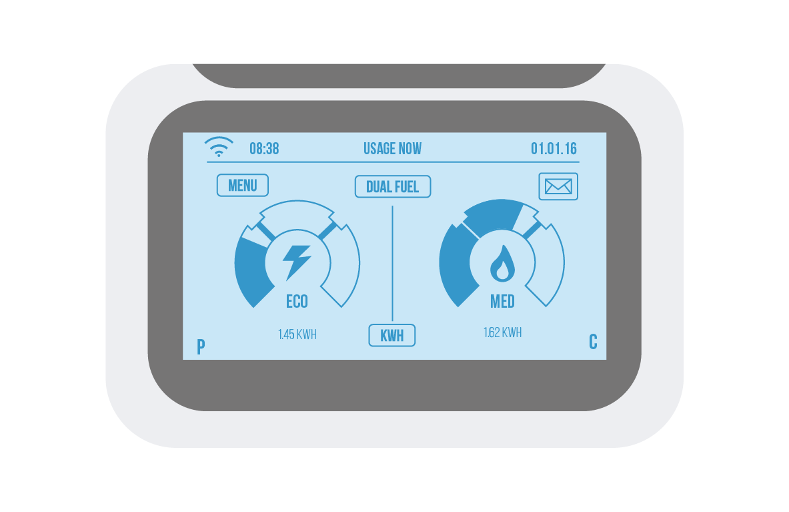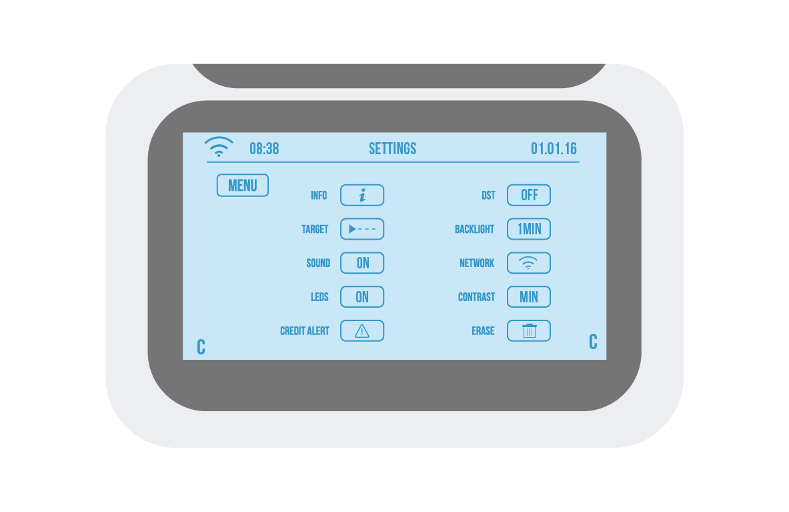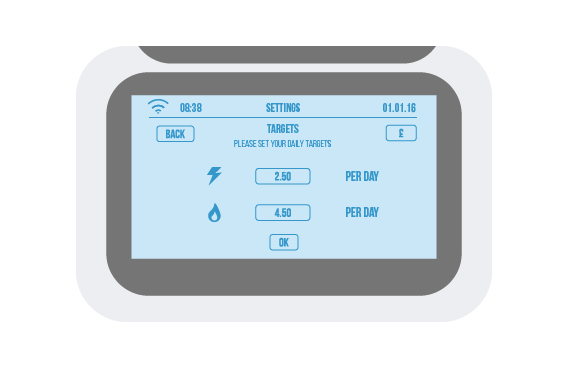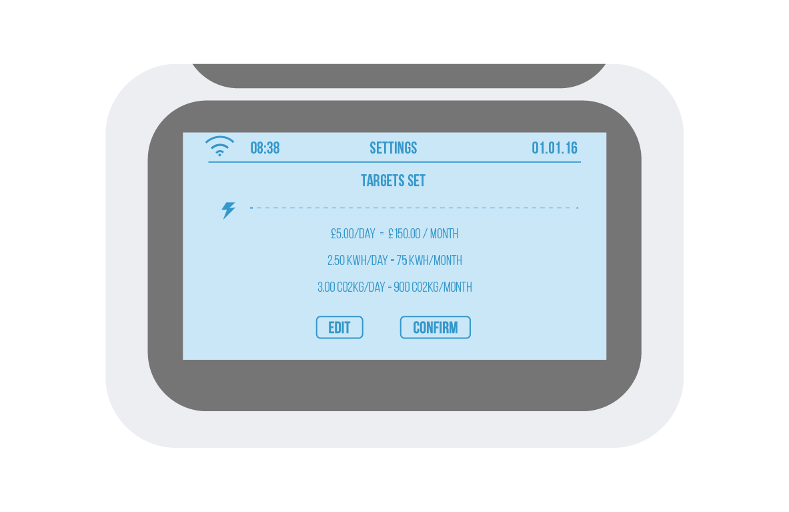Help
Help >>Smart meters>> How can I manage my energy with my smart meter and IHD?
How can I manage my energy with my smart meter and IHD?
Your In-Home Display (IHD) has plenty of tricks up its sleeve to help manage your energy use.
How do I use my IHD to check how much energy I’m using today?
OVO Energy IHD screen main menu
On the main menu screen of your IHD, tap either ‘Dual fuel’, ‘Electricity’ or ‘Gas’.
On the ‘Account info’ screen, tap the ‘A/C’ button to scroll through screens that show you:
- The hourly cost of your gas and electricity
- How much energy you’ve used that day
- Your CO2 emissions
Can I check how much energy I’ve used over the last few hours, days, weeks or months?
Sure – when you’re on the main menu of your IHD, tap on ‘History’. The screen will show you how much energy you’ve used over the last few hours, in kilowatt hours (kWh).
To find out how much you’ve used over the last 8 days, tap ‘Hour’. Then tap the same button (which now says ‘Day’) to see how much you’ve used each week, and again to see your energy use over the last few months.
If you want to see how much you’ve spent rather than how many kilowatts you’ve used, tap the ‘kWh’ button and it will change to ‘Cost’. Tap it again to check on your carbon emissions.
Can I use my IHD to compare how much energy I’ve used each day compared with the day before?
Yes, it’s dead simple – in the main menu screen, just tap ‘Gas’ or ‘Electricity’ to find out more about that fuel. Then tap the ‘A/C’ button to reach the ‘Usage Now’ screen.
This shows you how much gas or electricity you’re using today compared with what you used yesterday.
Can I set a target to cap how much energy I use each day?
You can use your IHD to choose a maximum amount you want to spend on your energy each day, or a maximum amount of kWh you want to use.
Tap on the ‘Settings’ button in your IHD main menu.
Tap the button beside the word ‘Target’.
Then, to set a maximum amount of electricity per day, tap the button beside the electricity lightning symbol.
Enter the maximum amount you want to spend or use each day and then tap the ‘OK’ button.
This takes you back to the ‘Targets’ screen, where you can tap the gas flame symbol to set a gas target.
When you’ve tapped ‘OK’ on the keypad screen to set your daily gas target, and you’re back at the ‘Targets’ screen, tap the ‘OK’ button at the foot of the screen. This takes you through to the ‘Targets Set’ screen.
Check you’re happy with the settings you’ve chosen and then tap ‘Confirm’.
How will the IHD let me know when I reach my maximum energy use?
The IHD will keep tabs on how much energy you’re using at any time and show you whether you’re likely to go over your target.
First, go to the ‘Usage Now’ screen: in the main menu screen, just tap ‘Dual Fuel’, ‘Gas’ or ‘Electricity’. Then tap the ‘A/C’ button to reach the ‘Usage Now’ screen.
The horseshoe shape will darken to show you how much energy you’re using. If less than a third is dark, you’re not using much. However, if it’s black right over into the last section, you’ll probably go over your target if you carry on using energy at the same rate.
When you’re on the main menu or the ‘Usage Now’ screen (but not on other screens), the LED lights on the top of the IHD can also warn you if you’re likely to go over your target.
There will be a green light if you’re doing fine, but it will go amber and then red if you’re using too much energy. If you’re on a dual fuel plan, in the main menu the lights on the left are for your electricity targets, and the lights on the right are for gas.
If the LED lights don’t seem to be coming on, they may be switched to ‘Off’ in your ‘Settings’ menu.
To switch the LED lights on:
- Go to the main menu
- Tap the ‘Settings’ menu
- Tap the button by ‘LEDs’ so it changes from ‘Off’ to ‘On’
Why does the screen sometimes change the amount it thinks I’ll use over the rest of the day?
When you’re checking your energy use, remember that the IHD calculates your likely use for the rest of day according to the amount you’re using when you actually check it.
So, for instance, if you check the ‘Usage Now’ screen when one housemate’s using an electric drill, another’s doing the ironing and you’ve just put the kettle on, the IHD will probably tell you you’re going to go over your target in the next 2 minutes. But if you check the IHD half an hour later when there’s nothing on but a wireless router and a cable TV box, it will probably tell you you’re going to stay safely within your target.