Help
Help >>Smart meters>> How do I get my emergency credit on my smart meter?
How do I get my emergency credit on my smart meter?
Run out of credit on your smart meter and can’t top it up straight away? Activating your emergency credit will get you extra credit to keep your energy flowing.
If you’re on Smart PAYG Standard and your credit’s getting low, you’ll see a low balance on your meter or In-Home Display (IHD). A red light will also appear on your IHD.
Of course your first step should be to top up your credit – by visiting a PayPoint if you’re on Smart PAYG Standard. However, if for some reason you simply can’t top up right away, you may need to access your emergency credit option.
With Smart PAYG Standard you can activate your emergency credit either through your IHD or by using your smart meter keypad.
If you want to know how much emergency credit is available on your meter, just press 7 on your smart meter display.
Smart PAYG Standard: activating your emergency credit on your IHD
Your IHD will alert you when either your gas or electricity is getting low on credit.

Simply press the ‘E-Credit’ button to get your emergency credit.
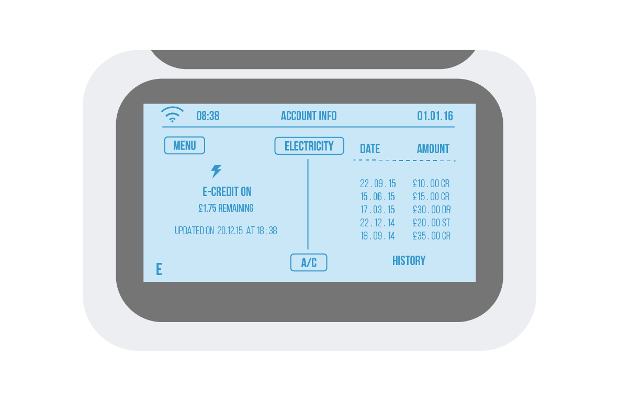
Once you’ve started your emergency credit, the balance on your screen will count down to zero. That should give you time to get to a PayPoint before it runs out.
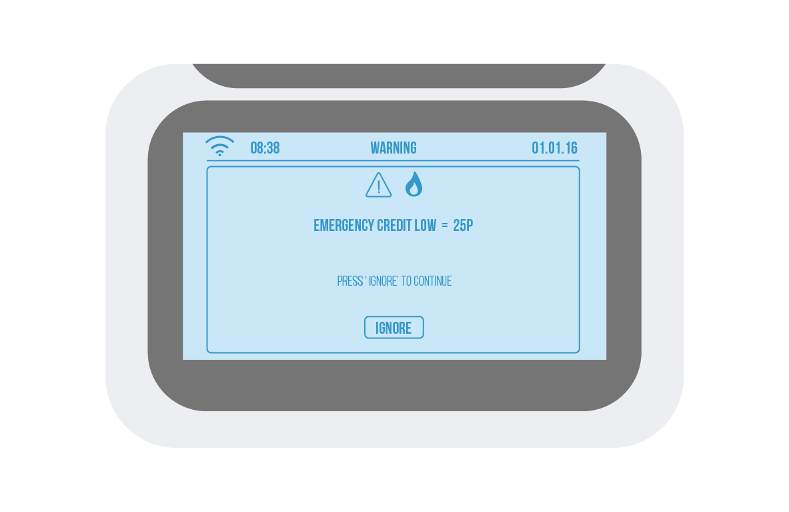
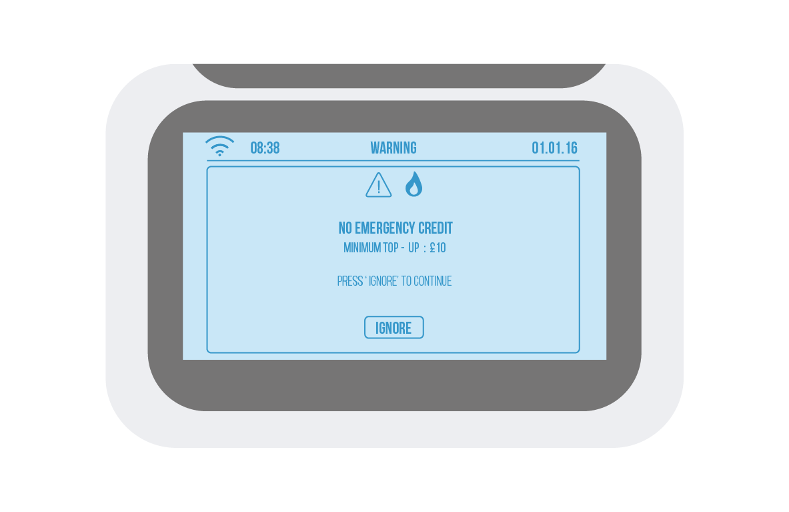
If you still don’t top up your meter, you’ll run out of credit and you’ll see this screen. That means your supply has been disconnected and you’ll need to top up to reconnect it.
Smart PAYG Standard: activating your emergency credit on your smart meter screen
If you’re on Smart PAYG Standard and your IHD isn’t working for some reason – perhaps it’s lost the connection or the batteries have run out – you can also use your smart meter screen to activate your emergency credit.
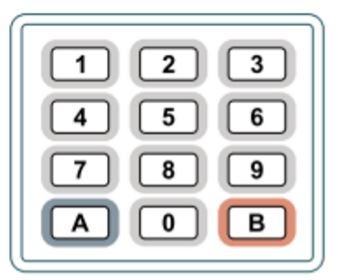
Start by pressing 7 on your keypad.


To accept the emergency credit offer, press A on the keypad.
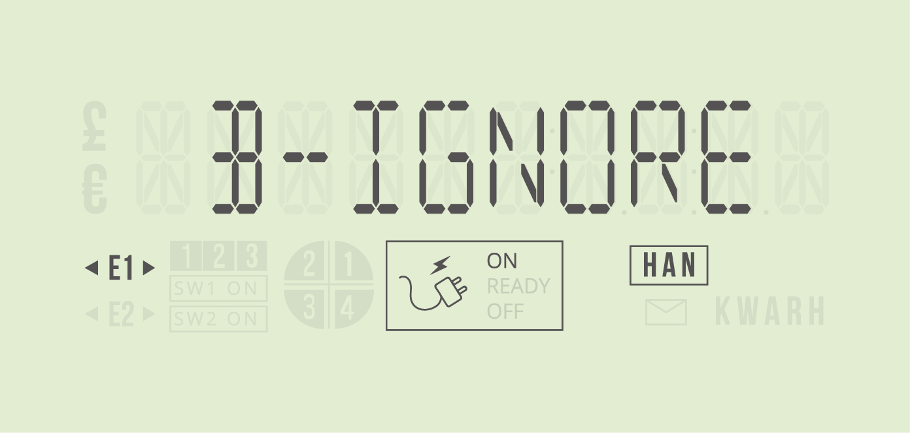
If you’ve changed your mind and don’t want to activate your emergency credit, just press B.
Smart meter screen: if you’ve used up your emergency credit
Once you’ve activated your emergency credit, you can check up on it by pressing 7 on your smart meter keypad.
If you’ve still got some credit left, the screen will first display ‘E-CREDIT’ and then ‘IN USE’.
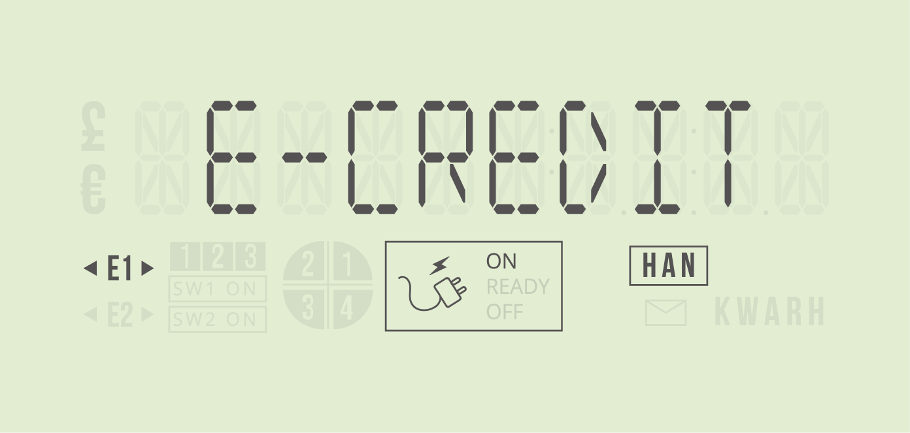

If you’ve used up all your emergency credit, the screen will first display ‘E-CREDIT’ and then ‘USED UP’.
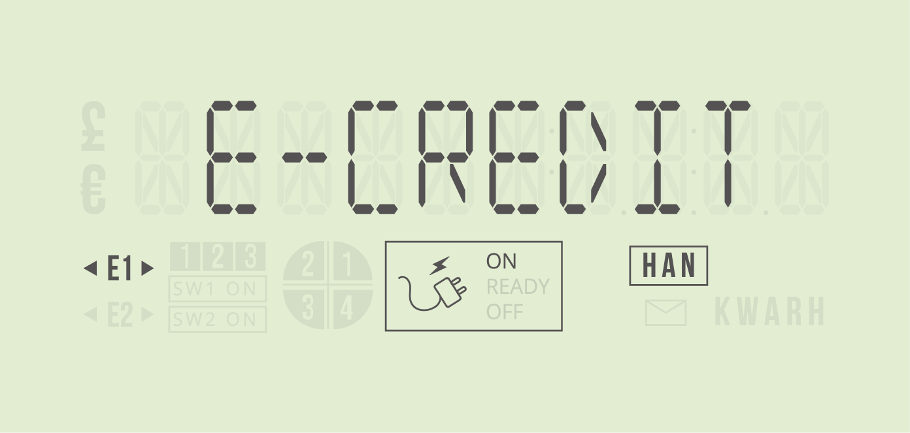
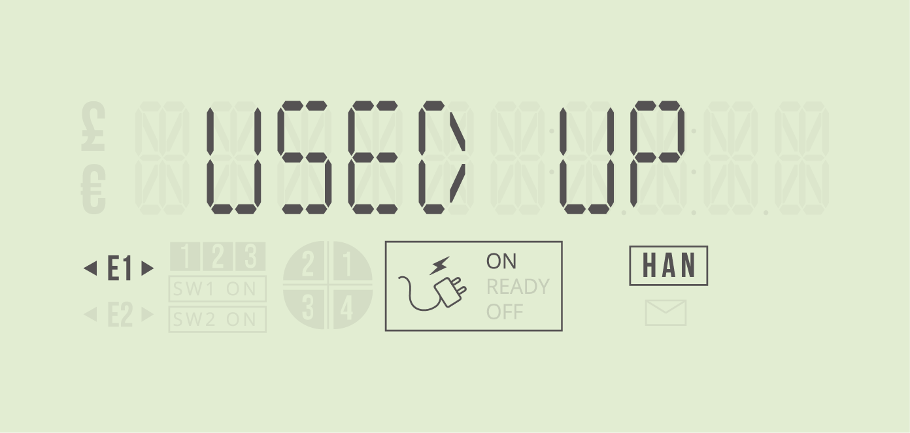
If you want to know how much you need to repay (including the emergency credit you’ve used) to reconnect your supply, press 7 again.

